How to see the visit notices

Customers who use the visit planning tool can inform you of their intention to visit your stand. Here's how to view all the information about announced visits.
To do so, they add their contact details and the planned date of visit. If they wish, they can also mention the subject.
Select ‘Visits’ then click on ‘Announced visits’.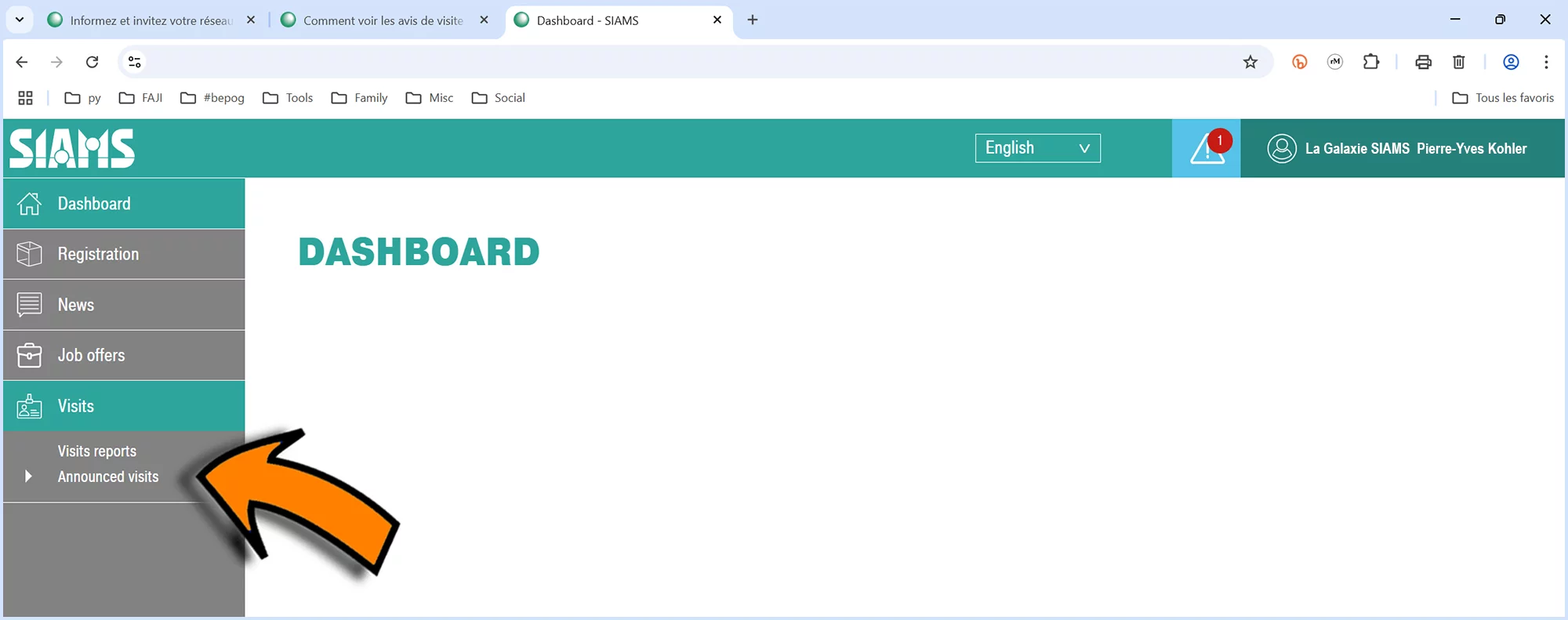
A page will open where you can see the visit intentions: Company, first and last name (1), planned date and time (2), contact email address (3). If the potential visitor has indicated this, you already have an idea of what the visit will be about (4).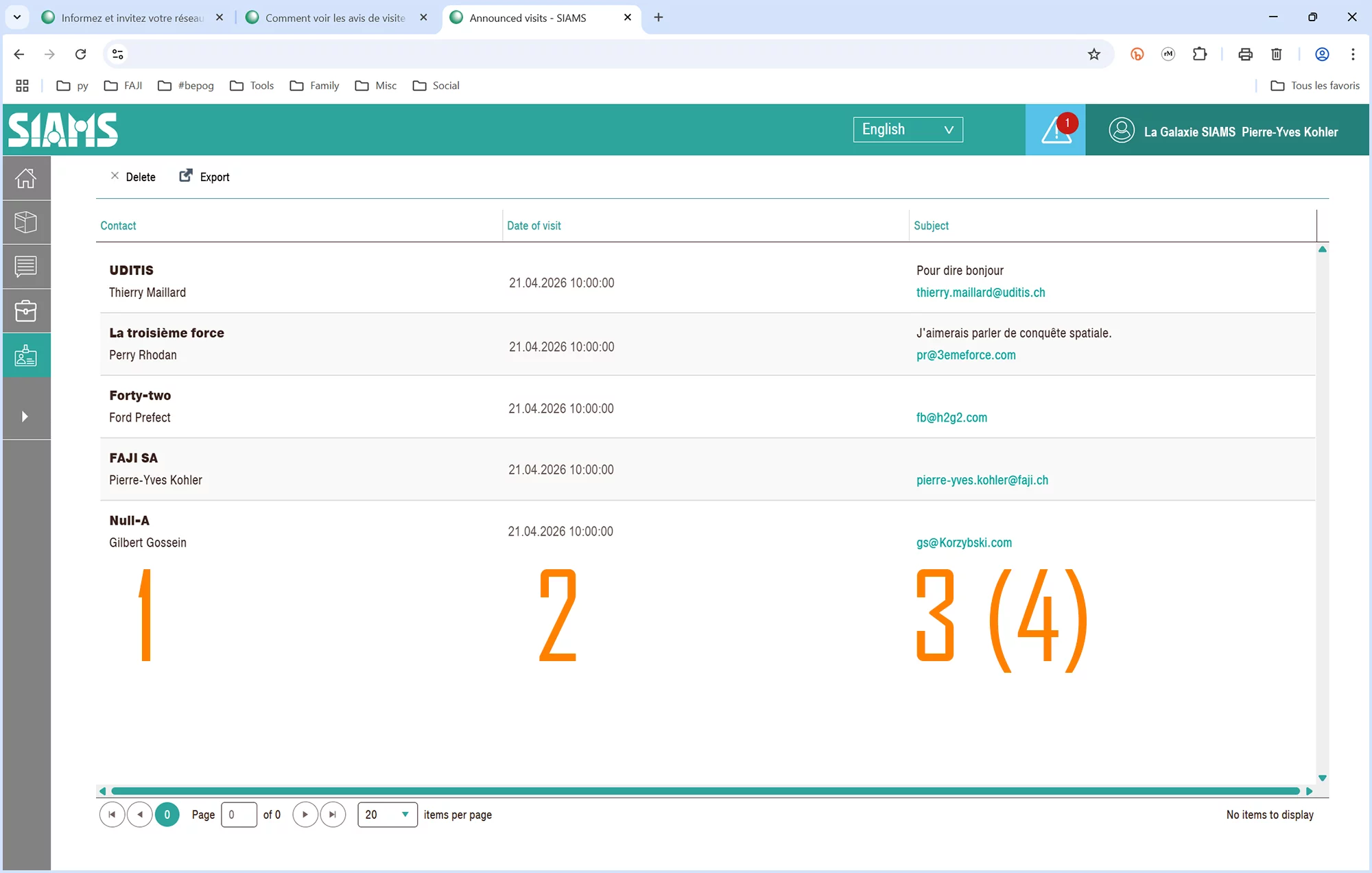
If you're interested in this feature, please let your customers know that they can use our visit planning and notification tool by sending them the instructions: A powerful tool to plan your visit to SIAMS.
We wish you a great success at SIAMS!
