THE MICROTECHNOLOGY INFORMATION PORTAL / THE TRADE SHOW
22.12.2025
J - Service companies
Add or change your logo

Upload your logo once so that it appears on your profile page and you can create all your customised tools (posters, Insta/LinkedIn image, signature, personal home page, etc.).
Log in with your SIAMS ID, then select the ‘Text and logo’ step.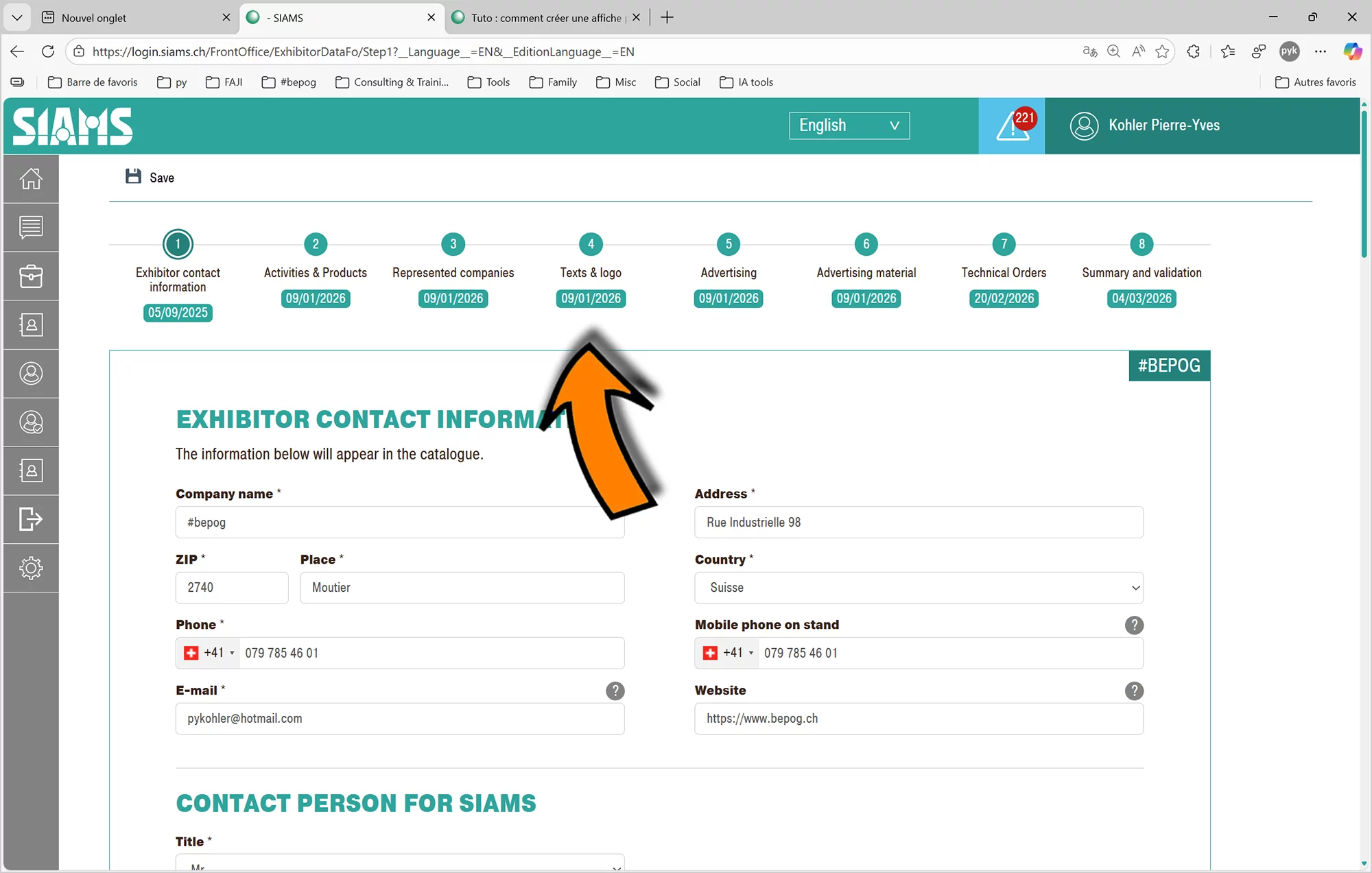
Scroll down to the middle of the page to reach the ‘upload logo’ section.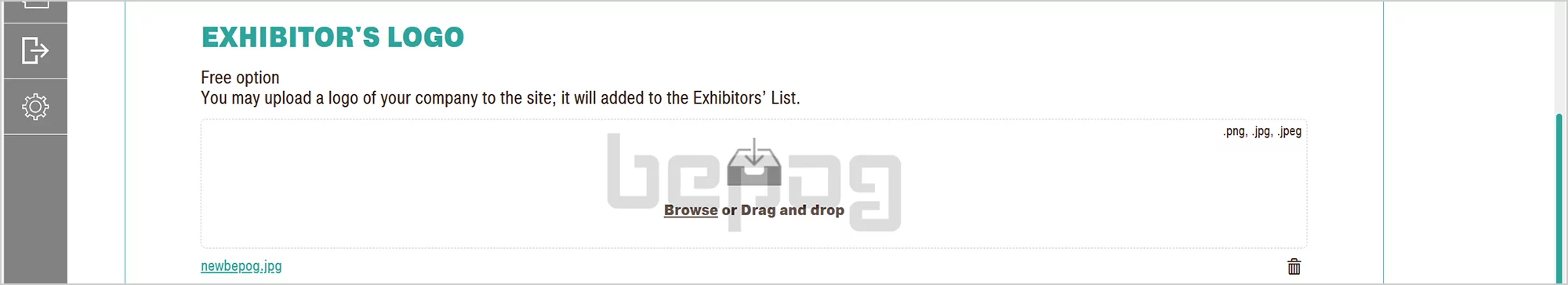
Confirm and your logo will automatically appear on your exhibitor page (contact details and news).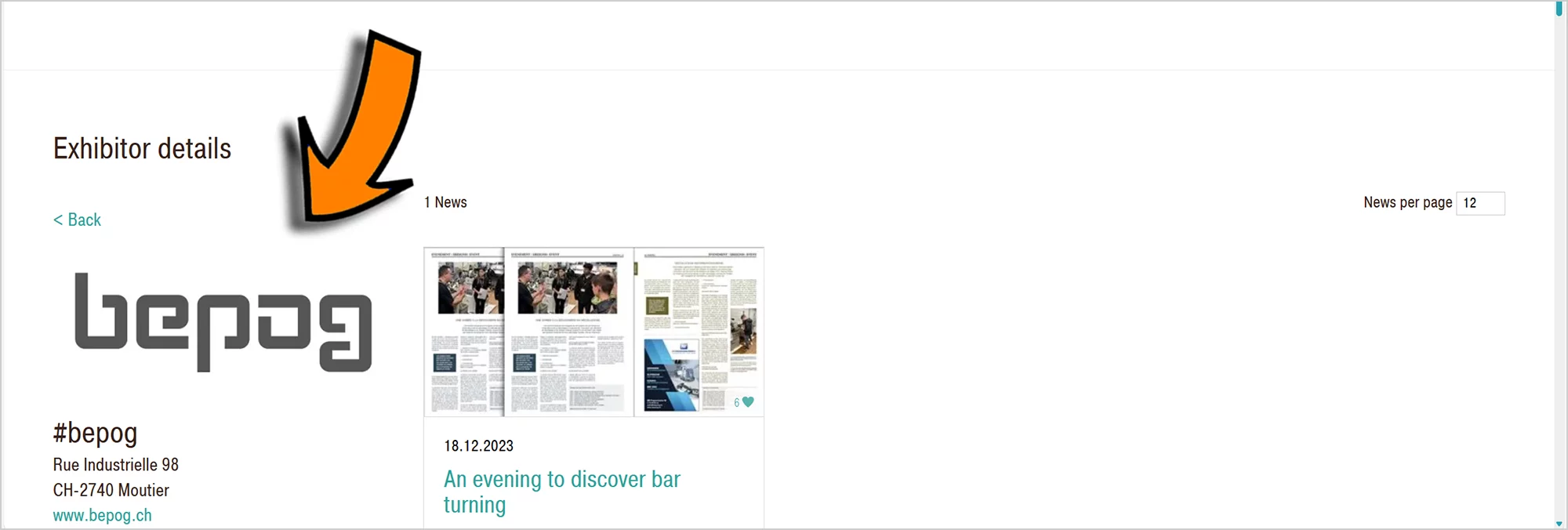
The logo is then available for use on various personalised documents.
You can view the tutorials here:
- How to create personalised posters
- How to automatically create Instagram/LinkedIn visuals
- How to create images for email signatures
- How to create your personalised home page (and invitation)
We wish you every success with the SIAMS tools 🌞🌞
